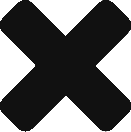Livescribe is one of those devices that you don’t realize you need until you have purchased it and are using it. One of the challenges that we as people face is the differences in how we process and retain information. I may be able to write down a few key words and remember what was being discussed at that point. Another person may end up writing a whole paragraph. Either way the issue at hand is we talk faster than we can write (or type). How do we retain the information and recall it later if we can’t accurately take notes to begin with?
The Livescribe pen is a hardware device that records the audio being spoken and through the use of the special paper (dot paper) can record your handwritten notes. The key here is that the paper interacts with the pen and can replay the audio that was being spoken at the time the note was written. A software component is integrated with the hardware and can be ran on both Windows and Mac operating systems. There is a limited mobile component for iOS devices that allow for the playback of pen casts that are created from recordings but other than that there is no mobile application.
When pricing the cost of the entire setup it is important to note that there is a hardware cost and a consumable cost. The consumable cost is defined as the cost of the paper. The Livescribe pens come in 2, 4 and 8 GB options and they also offer a Pro Pack which includes the pen along with other components. The cheapest pen is the 2 GB pen which is priced at $99. The cheapest paper option is a 3 subject notebook for $7.95. It is not required that you purchase the paper as the Livescribe Desktop software will allow you to print your own paper. I would advise checking the Livescribe website for the details on how to print your own paper.
This pen is a unique tool because it can be used at every grade level and every subject. It could be used by student, teacher or both depending on the age of the student but it really has no limitation. This product also have a very applicable use outside of the classroom in the real world. I use the pen in everyday business from meetings, notes, ideas and drawings just to name a few. The pen and a flip notepad are always with me.
The pen and software are geared towards a single user environment. I don’t have multiple pens to test with so I am not sure how the Livescribe software would react if a different pen would connect to the system. I do have my pen synched between two computers and have not noticed any issues with docking a single pen between two computers.
The pen can have applications stored on the pen that do various items. The applications can either be free or have a cost associated with them. Applications can be found within the Livescribe store. Livescribe Desktop software also has the ability to connect to various services such as Google Docs, Evernote and Livescribe Storage just to name a few. In this case you write down the word of the service and draw a line under it and then are prompted to tap the pages you wish to include. When you are done, you connect your pen and those pages are automatically uploaded to that service.
USE IDEA: Digital Portfolio
A teacher provides a list of spelling words at the start of the week. The teacher records the audio of the word and then writes the word out on the Livescribe paper. The recording can be uploaded into the students Evernote account where the student can review both the written (visual) and audio (listening) versions of the word. When it is time for the spelling test, the students can take the test one at a time where they are recorded saying the word and spelling the word. This can also be uploaded into the students Evernote account. This could then be used to see where the student may have struggled with the word. Did they struggle with the writing of the word or did they not hear the word correctly. These samples could also be shared with a speech therapist for aiding the student if they are receiving speech therapy.