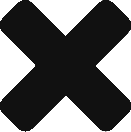These are my notes from the Managing HiStakes WiFi session. This was a 3 hr workshop on the first day of #oetc15
marc.e2p.org/portfolio – Slides
#oetc15 #HiStWiFi
J. Marc Hopkins – [email protected]
OETC 15 High Stakes Wifi.pptx
SWOCA Mnaaged Wireless Standards
Bluetooth and Wifi White Paper
Twitter: @jmarchopkins
High Stakes WiFi because of 1:1, BYOD, Blended Learning and Online Testing are now mission critical services in the education community.
3 Different models above require 3 different approaches to Wifi Management. One size fits all DOES NOT FIT!
Review the SWOCA Wireless Standards document. Looks at Traditional Classrooms, BYOD/Blended and Other Areas and the number of Access Points for each situation.
About 30 nodes per Access Point is idea.
Switches alleviated collissions (smarter than hubs)
###CD on Wifi###
802.11 is Half duplex with Tx and Rx using the same space
A radio can not transmit and receive at the same time.
This results in collission detechtion not being an option.
In Wifi we have Collission Avoidance where we wait for each frame to be ACKd. No ACKd then collission assumed.
Simply put: More devices > More Collisions > More Wait Time reducing throughput on the network
###RF Engineering###
LSM is unlicensed band and is the Wild West of RF. Agreeing to accept any and all interference from any one in this band.
RF does not know any boundaries (i.e. Wall)
Distance Sensitive – Law of Inverse Square
It is regulated differently in each country
You are working in 3D space. Review Power Output Levels Slide
The farther you move from the source…the same energy is now being spread further across a greater distance and assuming that you are loosing no energy in the air (interference etc.)
###Bands###
2.4 Ghz has lots of interference. Various devices running in this range (microwave, bluetooth etc.). Only 11 channels in the US for 2.4 GHz.
Channels overlap in use on the 2.4 Ghz spectrum. No overlap between channels 1,6 and 11.
INSSIDER – Wifi Band Anaylzer
We are steeping over each other when using Wifi even on different networks because the spectrum is there for everyone.
Viusalwave, Air Magnet – Heat Mapping program.
5 Ghz is relatively unused currently and has less interference with more channels available for use.
Shorter wave length in 5 Ghz means there is about 1/2 the theoretical coverage.
5 Ghz bounces but does not go through things as well as 2.4 Ghz.
5 Ghz has 24 channels in the United States compared to 3 in the 2.4 Ghz band.
2.4 Ghz is absorbed by water, reflected by metal and refracted by glass.
5 Ghz is reflected by water, metal and glass. – It will bounce off of almost any thing.
Overlap can be 50% because of channel spearation but the minimum should be 15%
The most common mistake in Wifi deisgn: Floors stack on top of each other and Wifi Doesn’t Care.
VisualWave Sight Survey Software. Heatmapper.
5 Ghz allows us the ability to do channel bonding. Instead of using 20 Mhz channel…you could combine two channels to make 40 Mhz. You could do a 80 and 160 Mhz bond but you start running out of channels. We reach the N standard by bonding multiple channels together to get 300 MB.
5 Ghz allows for more bandwidth, more channels, less interference and bonded channels.
The downside is that we have less coverage area and lower penetration. These drawbacks though actually help K-12.
Check to see if you can replace the WiFi card in a device to take advantage of dual band or 5 Ghz versus using a device with a single band card.
802.11 Modes use different frequency hopping to pack more of the RF space.
The faster the network the more “attack surface” for interference it has. The faster you go the more likely you are to have issues.
802.11a up to 54 Mbps in 5 Ghz Band
802.11b up to 11 Mbps in 2.4 Ghz Band
802.11g up to 54 Mbps in 2.4 Ghz Band – Gold Standard of Wifi Today. Half of bandwidth at B and G gone to overhead.
802.11n up to 600 Mbps via MIMO
802.11ac up to MultiGbps via MU-MIMO supported in 5 Ghz Band
MIMO takes advantage of spatial multiplexing – Plays with time and space.
Multi0user MIMO – Multiple downlink Tx at same time. More done in the same amount of time with 802.11 AC.
The sender/receiver currently must both be 802.11 AC devices.
802.11n
*20 Mhz Channels x 3 Streams = 300 MB
*40 Mhz Channels x 3 Streams = 300 MB
802.11ac
*80 Mhz Channels x 3 Streams = 1.3 GB
160 Mhz Channels x 8 Streams = 6.9 GB
The numbers above are all theoretical bandwidth amounts.
600 MB is probably going to be the ceiling in the current version of AC.
A standard coming fom California has schools saying 2 AP per classroom. Watch this.
Would it be cheaper to put in 2 AP then 1 higher grade AP? Run the numbers!
Any where a physical cable is feasable we should be using a hardwired connection.
Disable lower association rates which forces the client to pick the stronger AP. Increase roaming aggressiveness on clients.
Strive fro uniform device radio types whenever possible.
In Wifi it is the clients decesion which AP ito select.
Bluetooth is the rudest of the rude house guests. Can cause issues every where!
***Design Consideration in Wireless***
*Interference – What is already there?
*Building Construction – Brick Walls?
*Area to Cover
*Type of Service (VOIP/WIFI)
*Number of potential clients
*Total bandwidth required
District Supplied 1:1 is a good idea because it allows the techs to control the items we talked about.
In BYOD state preferred devices with abgn support. Encourage ac standard.
Cacti for Management.