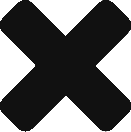One of my favorite features over on
Lifehacker is a recurring feature titled “Insert Name, and This Is How I Work”. The feature takes a look at how people such as authors, programmers, web site founders and others work. They look at the devices, software, processes and any thing else they might think of and put it together in an article. You can see a complete list of the features here:
This Is How I WorkCurrent Gig: IT Coordinator
Location: Columbus, OH
Current Mobile Device: iPhone 5
Current Computer: Work: 15 inch MacBook Pro Late 2011 Home: 11 inch Mac Book Air Mid 2011, Acer C7 Chrome Book and a random Dell laptop that if I screw it up…no harm no foul.
One Word That Describes How I Work: Sproadically Focused (Okay…it’s two words but it describes me)
When I am focused on something or a deadline is at hand it has all my attention. If I have multiple things on my plate with no deadline approaching, I will work on something for a few hours and then work on something else. I find that it helps me think about the first task with a clear mind.
What Apps/Software/Tools Can’t You Live Without?
Evernote. Evernote is at the top of my list because it is on all of my devices, always up to date and the search function I feel functions like my brain. I can remember bits and pieces of something and if I can remember a keyword or tag I can usually find it in Evernote. I recently purchased an external USB battery that is 10200 mAh that I feel will become a great resource at conferences and on the road. Google Maps and GPS. When I visit a school, Google Maps and GPS save me from getting lost and ensure I can get back to the office at the end of the day. Pandora or some type of music. Silence is nice at times but for the most part I need music to keep me focused. Random cables in my bag because you never know when you will need a cable to connect or test a device. Scrap paper. Umbrella.
What’s your workspace like?
Office: Cubeical with two custom built windows (we removed the panels) and a missing wall. There are three of us in cubicals and we often collaborate on various items. One day the inability to see the other persons face got us mad so we took the panels out, the wall down and never looked back. My cubeical has various roller coaster pictures I have taken, little sayings and other stuff hanging on the remaining walls. It is not very organized to the untrained eye but I know where stuff is and my stack of scrap paper is never ending. I will some times use an external monitor but for the most part just use the laptop.
Mobile Office: I have a
Timbuk2 custom messenger bag that I carry my laptop, umbrella, cables, Grid-It System and any other materials I need. Timbuk2 is another product I found out via Lifehacker and am glad I made the purchase. The quality of the material is great and it is held up to the weather and the abuse I put it through amazingly well.
Home: I either work on the couch in my bed. I knwo that neither of these are idea and I am working on developing a home office setup but haven’t found a desk that I like at this point and is affordable.
What do you listen to while at work?
98% of the time I will have Pandora on and a mix of custom stations playing. The music ranges form The Beetles to Jimmy Buffett to Bob Seger to Kid Rock to Brad Paisley. It is all over the place and some times I will mix it up and add a new station to the mix. The other 2% of the time may be a pdocast or Wait Wait Don’t Tell Me.
What is your best time-saving trick?
I don’t know if it is a time saving trick but I tend to get in the office between 8:00 – 8:15 AM which usually gives me 45-60 minutes before the office comes alive for the day and allows me to get focused on what ever the task may be for that day.
What’s Your Favorite To-Do List Manager?
I go back and forth but for the sake of this I would have to say paper and pen. It sits right next to my office phone and I can see what needs to be done, make notes etc.
Besides Your Phone and Computer, what gadget can’t you live without?
This is a tough call but I would have to say my
Fitbit which tracks my steps, stairs climbed and miles walked. It has been a great benefit to me over the last few months since I bought it and helped me track and see visually as I work on goals.
What everyday thing are you better at than anyone else?
I don’t know. If I had to pick something it I guess it would be not hitting the snooze button on the alarm and getting out of bed as soon as the alarm sounds.
What’s Your Sleep Routine Like?
I try to be in bed by 11:30 PM and awake at 6:30 AM. Depending on the day though the bed time usually falls between 12:00 – 12:30 AM and awake at 6:30 AM. On the weekend unless I have to do something I usually aim to wake up between 8:00 – 9:00 AM.
Fill in the blank. I’d like to see ____ answer these same questions.
Chris Osgood or Steve Yzerman. Going from playing hockey to front office roles, I think it would be interesting to see how they developed their work routines and what they use and how they were guided.
What’s the best advice you’ve ever received?
Don’t skate with your head down. Actually the best advice any one ever gave me was work hard and focus on what you can control. Hard work pays off in the end, it may not be immediate but in the end working hard pays off you may just have to wait for it to show it’s self.
Anything else?
I get bored easily with products and don’t think I have ever kept a cell phone for a full two years before replacing it with something else. As a tech person, I want exposure to as many products as possible and know how they function and work in real life.
I am roller coaster addict. Just ask any one who knows me. I also am a hockey addict. If I am not playing hockey, I am watching hockey.