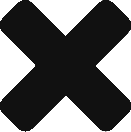One of the most popular questions that are asked as soon as someone finds out that I work in the technology-related field relates to which device the person asking the question should purchase. An answer in the most basic of terms can be found in the form of a question back to the person. What do you plan on using the machine for on a regular basis? The positive of living in 2020 is as consumers we have a plethora of devices and operating systems readily available for purchase that just 10 years ago wasn’t reality.
When I was looking for a new device recently the question of not only what I would do with the machine but what I would need the machine to do on a regular basis. I knew that probably 95% of my work is all web-based and can be accomplished through a web browser. I also knew that I needed a device that would have a decent battery that could easily get me through the day if I wasn’t near a charger. There is one task that I need a Windows operating system based machine for which involves playing the game Planet Coaster. In my situation, playing this game wasn’t make or break for me in purchasing a machine because I haven’t had a machine that could support the game. I have an old Windows machine that can satisfy my need for roller coaster simulation through Roller Coaster Tycoon 2.
The machine that I ended up purchasing was an Asus C425 Chromebook in September 2019. I had reviewed a number of machines but it ultimately came down to numerous positive reviews, hands-on videos, and ultimately a sale that led to the purchase. I selected the Chromebook over a Windows machine or Mac machine for a variety of reasons but the main criteria were cost, long term support, and achievement of the tasks I need to do on a daily basis. I know that many will argue that comparing a Mac, Windows, and Chromebook is not an apple to apple comparrison but I evaluated the machines on what the machine could do for me based on how I was going to use it on a daily basis and the cost to accomplish that task. The Chromebook checked the boxes for the criteria I set forth in my initial evaluation and it was the lowest cost option.
A benefit of living in the the year 2020 is that we have access to numerous reviews, hands on videos and more that let us see the product along with understanding how it feels, looks, performs, and more. These videos and reviews from ChromeUnobxed were very helpful in my decesion. Additionally, I looked at other sites and sources to collaborate my initial impression of this machine.
Chromebook C425 Review (chromeunboxed.com)
Chromebook C425 Unboxing Video (chromeunboxed.com)
My other machines include a 2015 Macbook that is primarily used by my wife these days but was my work machine for three years before I upgraded to my current Mackbook Pro in 2018. I also have an old machine from 2010 that is running Windows that I use primarily for playing Roller Coaster Tycoon 2. I am converting my old Chromebook that reached the end of life support from Google to a pure Linux machine and will likely add Ubuntu as the operating system. Additionally, I have the ability through Amazon Web Services to spin up a virtual Windows or Linux machine when the need arises. Those machines have a fixed monthly cost or a fixed monthly cost with a low per hour cost without the need to buy a physical machine.
It is certainly a great time to be alive and a consume of technology. Tasks that were not capable 10 years ago whether it was due to limitations in technology or cost of entry into the market are now achieveable today. All of this results in us being ever more connected society then we were just 10 years ago.