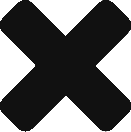Earlier today I had the need to format certain aspects of a Google Form question description so that it stood out in a way that would grab the users attention. I searched within the Google Forms editor but did not see a way to format text from a GUI standpoint. My next thought was that I could use HTML code within the question and the backend would take care of processing the text. This was a dead end and instead of bolding the text it just showed the HTML tag.
My next stop was to search Google and see if I could find a solution to this problem. There was a post from 2010/2011 that mentioned you could use HTML as I had tried but failed. A later post in this thread stated that in the new version of Google Forms this formatting option was removed. My search came up empty and am on a deadline to have the form completed by tomorrow for review.
The solution that I cam up with was to insert multiple section headers within the page. The section header allows me to create that text formatting that I needed. It also allows for me to put text in the description field. Is this the best solution…I don’t know. It is a solution though that works for my situation and is a quick fix. See the screen shot below for how I completed this task. If you know of a way to handle formatting within a Google Form, please leave a comment!