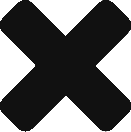I have written previously about Evernote on multiple occasions and how it can be used. This post is another in that series detailing how I use Evernote with the ERATE process.
ERATE is a federal program that schools and libraries can apply to for discounted billing on eligible services. The program has 4 phases and brings with it a mountain of paperwork which has to be kept up to 5 years after the start of the funding year. The paper collects at a great rate and leads to the creation of a binder that can be used as a free weight by it’s owner.
Moving forward with this funding year I am taking an extra step to move my filing practices into the 21st century. While I will maintain the paper binder that has become the staple of those who file ERATE, I am also invoking the power of Evernote to aide in this adventure. Here is what I have done:
1. Created a notebook for each school
2. Created a table of contents note (Linked to other notes within the notebook)
3. Scanned in all paper copies of forms, communications etc. into a signle notes
4. Created entry in table of contents note and linked it to that document
5. Tagged the content using varous identifiers such as FY13, FY13470, SCHOOLNAME etc.
6. I am in the process of working on IFTTT receipes that will handle the mountain of vendors responding to my 470;s so that they are automatically filtered and have a note created for them.
7. Sharing access to the notebook with each school so they have access to the digital copies and can see where we stand with the work.
This whole process came about within the last 48 hours so I am not set on any of these practices and would be open to suggesstions. I want to make this as easy as possible for all involved.