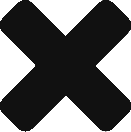In the course of 60 minutes this afternoon I was presented with two issues that required a resolution. The first situation was not being able to locate my remote for my Apple TV. After searching for 15 minutes I gave up and went to the Internet in hopes of someone having a solution to use my iPhone as a remote. The fine folks at Apple answered my question with an application called Remote. My iPhone is connected to the wireless which put both the iPhone and the Apple TV on the same network. Once this was accomplished it was a matter of mastering the controls and watching the last two episodes of House of Cards.
About 30 minutes into the first to last episode, an e-mail came in asking me to fill in some blanks on a PDF contract. It was a four page contract and I don’t own a printer at home as I try to do as much as I can paperless. I could have waited until Thursday but it was two little items that needed changed and I didn’t want to wait so it was back to the iPhone. I was browsing over at LifeHacker and came across this article: What’s the Best Way to Sign Documents Electronically (Without Scanning Them)? and an application called SignNow. The application was easy to use and I had the changes to the PDF’s made and sent back to the person in under 10 minutes. I am using the free plan right now which allows for 5 documents a month but I could see myself using the 30 document plan which is $8.33/month (if paid in full yearly) or $14.99/month if paid monthly.
IFTTT and Gmail
I think I have wrote about IFTTT in a previous post but just in case…here it is. IFTTT stands for If This Then That which to any programmer out there will recognize as a logic statement. The premise behind the logic statement and IFTTT is simple. You are presented with a condition and if it matches one of the statements then do the action that it indicates. The actions/statements in IFTTT are refered to as recipes.
I have been a Gmail user since late 2004 and have four different accounts currently (2 personal, 2 on Google Apps). Looking back now almost 8 years later it is hard to imagine living life and managing e-mail without the aide of Google. At my work place we just recently migrated from a Microsoft Exchange server for our e-mail over to Google Apps for Education. This migration led me to implementing what I refer to as mad email ninja skills. I have setup filters and lables for e-mail with the goal of having my e-mail filtered and in correct locations prior to reading it. Why can’t I do this for the junk physical mail I receive?
Back on topic…one cool thing within Gmail is having the e-mail skip the inbox and go directly to the label. This works great at keeping a neat inbox but there is a drawback. Gmail doesn’t notify you when you have new messages in a label (if it does…how did I miss that?). Enter IFTTT to the resuce.
I have created an IFTTT receipe that cheks a specified label every 15 minutes for new messages. If there is a new message it will then send a text message to my Google Voice number thus notifying me of a new message. I have only set this action up for the e-mail addresses of other employees within our organization. One thing I feel is lacking though with the IFTTT recipe would be to set a time frame for the notifications. Example: Monday – Friday from 6:30 AM – 7:00 PM notify me of new messages.
IFTTT is free and is pretty cool when you look at all the services it is bringing together and the actions that you can do with it.
www.ifttt.com
How I use Evernote – ERATE
I have written previously about Evernote on multiple occasions and how it can be used. This post is another in that series detailing how I use Evernote with the ERATE process.
ERATE is a federal program that schools and libraries can apply to for discounted billing on eligible services. The program has 4 phases and brings with it a mountain of paperwork which has to be kept up to 5 years after the start of the funding year. The paper collects at a great rate and leads to the creation of a binder that can be used as a free weight by it’s owner.
Moving forward with this funding year I am taking an extra step to move my filing practices into the 21st century. While I will maintain the paper binder that has become the staple of those who file ERATE, I am also invoking the power of Evernote to aide in this adventure. Here is what I have done:
1. Created a notebook for each school
2. Created a table of contents note (Linked to other notes within the notebook)
3. Scanned in all paper copies of forms, communications etc. into a signle notes
4. Created entry in table of contents note and linked it to that document
5. Tagged the content using varous identifiers such as FY13, FY13470, SCHOOLNAME etc.
6. I am in the process of working on IFTTT receipes that will handle the mountain of vendors responding to my 470;s so that they are automatically filtered and have a note created for them.
7. Sharing access to the notebook with each school so they have access to the digital copies and can see where we stand with the work.
This whole process came about within the last 48 hours so I am not set on any of these practices and would be open to suggesstions. I want to make this as easy as possible for all involved.
The Book Shelf – 2012
As 2012 comes to an end I am going to take a look back at the books I read during the year. In 2011 I ended up reading 11 books outside of books related to work or school. In 2012 the number only reached 4. The books I read are listed below:
Diary of a Player – Brad Paisley
Getting Smart: How Digital Learning is Changing the World
Hockeytown Doc: A Half-Century of Red Wings Stories from Howe to Yzerman
Howlling Out the Middle: The Rural Brain Drain and What It Means for America
Oh and I almost forgot this book that I picked up at Hockeytown Authentics in Troy, MI
The ABC’s of Detroit Red Wings Hockey
Looking ahead I already have 2 books waiting to be read and they are quite different in subject.
11/22/63 – Stephen King
This book is quite interesting as it takes a look at the events surrounding the ATTEMPTED assination of John F. Kennedy as the actual event was disrupted by time travellers…if I remember the description correctly. At 866 pages for the Kindle edition…it will be a long read but appears to be very interesting.
The 20% Doctrine – Ryan Tate
I wrote on the coffee table in dry erase marker…don’t tell mom!
As with any good idea in the world…it is started by observing something that someone else has done. In this instace I blame Evernote Education Ambassador Nicholas Provenzano of The Nerdy Teacher. Specifically it was the post by Nicholas from November 19th 2012 titled: This is Why I Would Prefer Ideapaint Over an IWB in my Classroom.
If you have never heard of Evernote, where have you been the last few years? Evernote is a program that has a presence on the Internet, Windows, Mac, iOS, Android, Blackberry, Windows Phone, WebOS, Chrome, FireFox and Safari that let’s you as their motto states “Remember Everything”. I use Evernote in a variety of ways but it was the blog post from Nicholas that inspired me to use it a different way.
I am currently a student at Bowling Green State University in the Master of Education in Classroom Technology and preparing for my final year in the program. My research project is going to examine the use of Evernote in an educational setting and also it’s use as a eportfolio system (I hope!). I had heard of Ideapaint prior to the post by Nicholas but it reminded me of it again. After checking my wallet and seeing I was a few dollars short to purchase the paint (plus my apartment lease prohibits me from painting) I had to move on to plan B and figure out how I could still make this a reality. We have a glass window seperating two areas at work and one day we started writing on it and then it all came together.
My coffee table at home has a glass top and until a few days ago was being used as a place to hold random items (aka the junk table). Organization, glass cleaner, paper towels and a set of dry erase markers later it had become my surface that I could use similar to Ideapaint. My wallet was only impacted $10 and my lease was still in tact…crisis adverted.
I am tying this into my project because I started using it to write down areas that I thought I may want to touch on in my research to make my project complete. I started writing away and when finished used my camera and took a picture. I found that the carpet under the coffee table did not provide a stable background and thus used some green construction paper I had used in a previous class to create a solid background. I have taken the pictures I took and put them into the Evernote notebook I created for my project. You can see my completed thoughts below. I plan to use this coffee table to jot down more ideas, notes, and other items in my day to day life.

IT vs TI – The Debate
Audio Recording (24:00) – You will need to download this file as it was larger than the allowed file size.
Resources:
IT vs TI – The Debate
Quick PD: The 5 Minute Version
In our EDTL 6340 class at Bowling Green State Univeristy, we have to create online professional development resources. After exploring different options I finally settled on a 4 part video series covering 4 different programs. The programs selected were Evernote, Skitch, Penultimate and Evernote Peek.
I feel that a challenge for educators who are interested in integrating technology within the classroom is not having a clear understanding of not only what the software does but how does it fit into my workflow or my classroom. Each video will aim to be 3 – 5 minutes in length and ask the three simple questions: Who, What and Why. We realize that not every piece of software we review will not fit for all users (teachers, administration, parents and students) but if it can make life easier for one for those groups we will explore it. In future videos, we will take a more in-depth look at the software and cover how it is currently being used in the classroom.
Evernote Video
Skitch Video
Penultimate Video
Evernote Peek Video
All videos shown within the screencast I created are available for viewing on http://evernote.com/video/
Evernote and Beyond
Wow..is it really July 31st? The calendar says it is and I am left to wonder where the summer has gone. In my EDTL 6330 class at Bowling Green State University we had an assignment where we had to review and demonstrate a Web 2.0 program and use screen recording software to present it.
I reviewed Evernote but went a step further and reviewed Evernote Hello, Skitch and Penultimate. You can find view my presentation by clicking here.
You can also view my Evernote Notebook I created for this project by clicking here.
The Flipped Presentation
Earlier today I listened in and observed a discussion amongst technology and administrative leaders from within Ohio and eTech Ohio. It was interesting to see that 35 or so respones generated through 3 questions had a common theme emerge amongst them. Considering that there are 613 districts and 353 charter schools within Ohio and the group represented other agencies throughout the state the results may not have been the most accurate to represent the state of Ohio.
The discussion centered around the following themes that emerged through the survey:
Blended Learning
Bring Your Own Technology(Device)/Mobile Technology
Internet Safety
NETS/Standards
Assessment
Free Resources
Social Media
Statewide Pricing
The title for this presentation came about based on a discussion centered around the 2013 State Technology Conference in February. John Schinker who was part of the team responsible for bringing about Edcamp Cleveland brought up practicing what we preach to our teachers and that is changing the way we teach. Moving the classroom from the state of where the teacher stands in front of the classroom and the desks are lined up in nice neat rows.
This led me to think about a presentation I am giving at a conference in October. While still trying to narrow down mt topic and focus I asked my self how I could change my presentation so that it is not a presentation where I stand in front of the room looking out at a sea of nodding heads. As of now I think my topic will focus on Information Technology vs Technology Integration, exploring how these two titles are very different roles within a school. Flipping this presentation will not be easy because it will make those in attendance uneasy because it bucks the trend they are comfortable with.
As of now I am working on ways to flip my presentation and make it more than just me standing in front of a room of nodding heads. A follow up post will be made once I figure this out.
2012 CATIIE Conference
The audio recording of the presentation did not turn out the way I intended. I plan to try and save the recording through Audacity but not 100% sure it will improve the quality to an acceptable level.
I am providing you with the resources I used to create my presentation and also an Evernote fact sheet. You can access these resources here.
If you have any questions about my presentation or want to know more about using Evernote as a digital portfolio please feel free to contact me at bob.green at neergbob . com