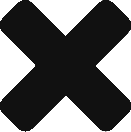In my experiences programmers are known to be a bit odd and tend to think in terms of their preferred programming language structure. One common element amongst languages is they have ability to do similar things…but may go about it in different ways or call it something different. A common task for programmers is to evaluate an input and then decide what to do based on the input and either do a task or do something else. This is called an If Then Else Statement. This logic way of thinking has moved to the Internet in a service called IFTTT.com (If This Then That).
One thing I want to do is collect all of the e-mails that are related to a project I am working on that contain a certain label and then send them into an Evernote Notebook. The challenge is I am working with multiple people from different organizations so establishing a filter within Gmail would prove challenging. There could be e-mails that have no relation to to the project at hand so do a blanket filter of any e-mail from their domain would not work. Here is my workflow:
Locate e-mail within my account and assign a label to the message.
When a new e-mail comes in that matches that label it should trigger a response and send the e-mail automatically to the correct Evernote notebook.
This will allow me to have all communication within Evernote and easily searchable.
IFTTT is currently a free service that is in beta that operates through a point and click creation of recipes (programs). You have two options when deciding how you will create a task. You can create the task from scratch or edit an existing recipe. The first step in creating a task is to select the trigger channel. I first looked through the existing recipes and found one that fit my needs so I edited the recipe.
The recipe I have selected states the following:
If an e-mail within GMAIL is labeled EVERNOTE then create a note in Evernote with the following conditions:
Subject and Received Date
The body of the message will contain the following information:
From Address, Subject, Received At and the body of the message.
The created note is placed into a defined notebook that I placed in the recipe. I then created tags to more easily identify the message when searching.
The group of schools I am working with right now is a total of four so the email messages could be regarding all four schools or one particular school. Once I examine the contents of the message, I can adjust the tagging system and apply the tags necessary to the contents of that e-mail for improved search results based on tags.
How can we use IFTTT in a school setting to simplify tasks? I have been thinking about this and know there is a use for this program but I am coming up empty on a good example to provide. Usually when I come up with an idea it is to resolve an issue that I am faced with so I think that is part of the block that is making it hard for me to figure out this answer. I am going to think about this longer and will hopefully come up with solutions.