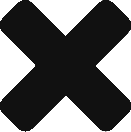A year from now when we are reviewing the major events of 2014, we will not be able to forget the odd start to the year in the weather department. A snow storm dumped any where from a dusting to 12+ inches of snow in parts of Ohio where other parts saw all rain. Temperatures went from hovering just above freezing to below zero in a matter of hours. We had two straight days where the high temperature was below zero. In central Ohio this was the coldest air seen in 20 years. Wind chill readings were reaching -30 to – 40 degrees F. Capping off the entire event was a 24 inch water main break in the city of Columbus that sent water into the streets. I am working on a future post of how we stayed connected during this event.
I have discussed IFTTT (If This Then That) previously and how I use it in my daily life. As the cold air approached we started looking towards our e-mail to see if the office would be open or not. The geek in me says there has to be a better way of finding out if we have work or not than opening my e-mail. Here is what I did:
- Instructed IFTTT to check a label I had a created within GMAIL for new messages.
- If a new message arrived then I told IFTTT to call me on my cell phone
- The call contained who the message was from and the subject
In these three easy steps I received a notification that I had a new message and then could check my e-mail. Is there a way or are you already incorporating IFTTT into your workflow or at school?
Bob